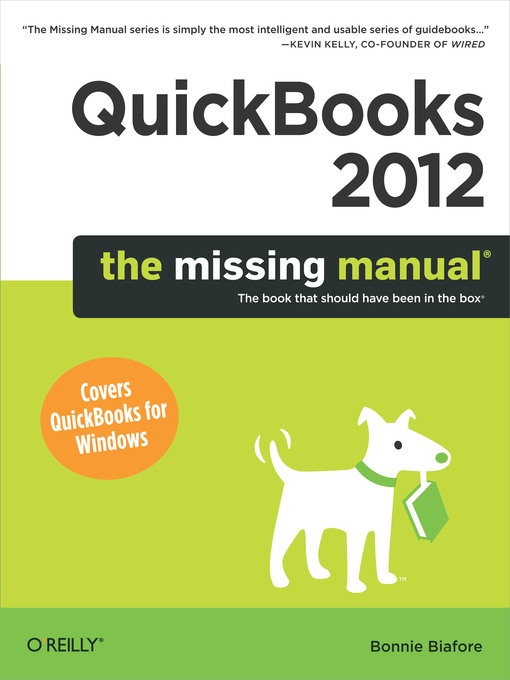Your bookkeeping workflow will be smoother and faster with QuickBooks 2012 for Windows—but only if you spend more time using the program than figuring out how it works. This book puts you in control: you get step-by-step instructions on how and when to use specific features, along with basic accounting advice to guide you through the learning process.
The important stuff you need to know: